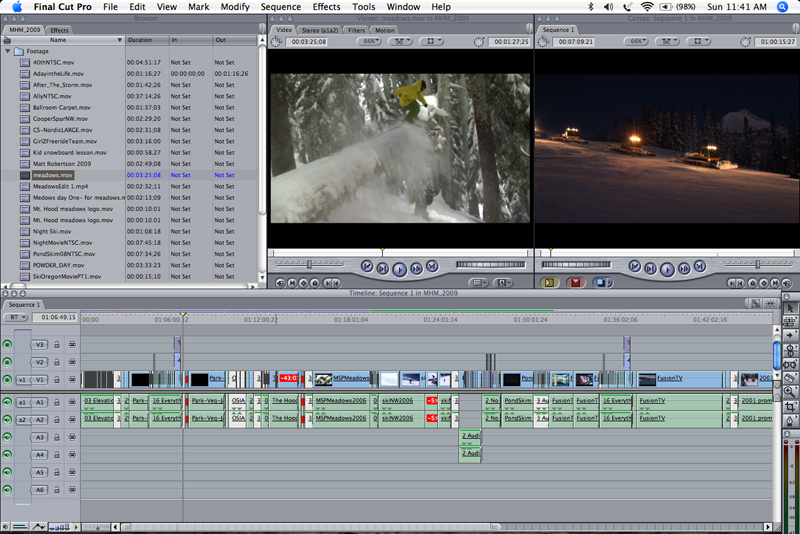|
previous topic :: next topic |
| Author |
Message |
Gman

Since 11 Feb 2006
4911 Posts
Portland
Unstrapped
|
 Sat Oct 31, 09 9:04 am OT: Computer for processing/editing Video Sat Oct 31, 09 9:04 am OT: Computer for processing/editing Video |
 |
|
THinking i need to stick to PC (so I can also do my work stuff)
saw the prices on i7 machines dropping under $1000. What do you need if you shoot HD? Saw some notebooks (willing to sacrafice battery life) would be cool to edit on the road but looks like only the desktops have the super pimp graphics cards - is that a requirement?
_________________
Go Deep!
https://m.youtube.com/watch?v=eu2pBpQolKE |
|
|
Kataku2k3

Since 14 Aug 2005
3754 Posts
PDX-LA
Videographer
|
 Sat Oct 31, 09 10:01 am Sat Oct 31, 09 10:01 am |
 |
|
| What HD format would you be editing? HDV (tape), AVCHD (HDD/flash), something else?
|
|
|
Gman

Since 11 Feb 2006
4911 Posts
Portland
Unstrapped
|
 Sun Nov 01, 09 7:41 am Sun Nov 01, 09 7:41 am |
 |
|
| Kataku2k3 wrote: | | What HD format would you be editing? HDV (tape), AVCHD (HDD/flash), something else? |
was looking at the Gopro HD
MPEG4 - H.264 compression - on an SD card
_________________
Go Deep!
https://m.youtube.com/watch?v=eu2pBpQolKE |
|
|
Kodiak

Since 01 Aug 2005
1114 Posts
Slidey
|
 Sun Nov 01, 09 7:54 am Sun Nov 01, 09 7:54 am |
 |
|
| You can easily pimp out the video card on a laptop. If you want to go that route however you are essentially taking a desktop with you. Most of the "gaming" type laptops are pretty hefty in size and weight.
|
|
|
Kataku2k3

Since 14 Aug 2005
3754 Posts
PDX-LA
Videographer
|
 Sun Nov 01, 09 9:18 am Sun Nov 01, 09 9:18 am |
 |
|
Oh yeah, for sure a laptop will work, John! H.264 is already fairly compressed, so it's not like you're working with huge native files. And it'll actually probably takes less processing power than standard def DV stuff.
What are the specs on the laptop you're looking at? Most duo core processors will be plenty, but keep up on the RAM and get the best video card possible.
|
|
|
pkh

Since 27 Feb 2005
6549 Posts
Couve / Hood
Honored Founder
|
 Sun Nov 01, 09 10:45 am Sun Nov 01, 09 10:45 am |
 |
|
| My wimpy laptop didn't like working with compressed files in Vegas. I actually had an easier time after I converted everything to AVI... the files were huge but everything ran much smoother.
|
|
|
Kraemer

Since 24 Apr 2006
1736 Posts
Sky Pilot
Unicorn Captain
|
 Sun Nov 01, 09 11:41 am Sun Nov 01, 09 11:41 am |
 |
|
What ever you do-- Don't get a Mac 
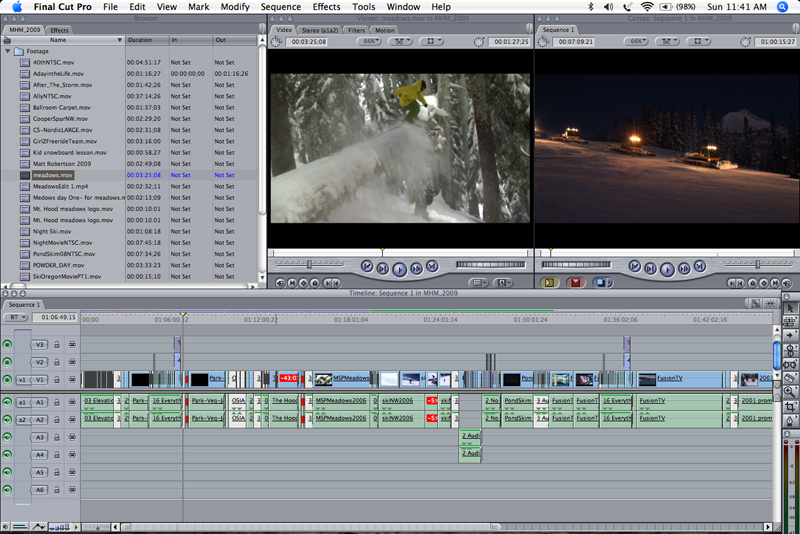 |
| |
fcp.png |
|
|
|
bandito

Since 07 May 2005
178 Posts
Photographer
|
 Sun Nov 01, 09 2:59 pm Sun Nov 01, 09 2:59 pm |
 |
|
| I edit in Sony Vegas Pro on my 3 year old dell laptop without any problems.
|
|
|
Gman

Since 11 Feb 2006
4911 Posts
Portland
Unstrapped
|
 Sun Nov 01, 09 6:52 pm Sun Nov 01, 09 6:52 pm |
 |
|
THanks for the advice - i hear ya K-dog - now I'm thinking lighter wimpier laptop and a refurb i7 desktop down the road
_________________
Go Deep!
https://m.youtube.com/watch?v=eu2pBpQolKE |
|
|
pdxmonkeyboy

Since 16 May 2006
6081 Posts
forever labled as the
retired kiter & motorhead Unicorn Master
|
 Mon Nov 02, 09 10:01 am Mon Nov 02, 09 10:01 am |
 |
|
Gman, not that I am mister editor or anything but the biggest factor for me was monitor space. If you get a pimp laptop you can always plug in an additional monitor. one monitor for files and clips and all that and the other monitor for the timelines and preview windows.
My only advice would be to get a ton of RAM..like at least 5 gigs. It makes things run quite a bit faster, especially if your doing fairly intensive editing like color corrections, etc.
|
|
|
forrest

Since 21 Jun 2005
4330 Posts
Hood River
Hick
CGKA Member
|
 Mon Nov 02, 09 10:22 am Mon Nov 02, 09 10:22 am |
 |
|
| If you get more than four gigs, you need a 64bit OS to make use of the addressable memory above four gigs.
|
|
|
magicmaker

Since 29 Oct 2006
895 Posts
da Hood
Opinionated
|
 Mon Nov 02, 09 10:54 am Mon Nov 02, 09 10:54 am |
 |
|
| Forrest wrote: | | If you get more than four gigs, you need a 64bit OS to make use of the addressable memory above four gigs. |
not exactly, "...you can run up 64Gb or 128Gb of memory depending on the physical address size of the processor and the operating system version" with PAE (physical addressing extension). basically, a 32bit processor has 36 bits of "hardware" internally used for addressing memory above the 4GB address limit of 32 bits.
http://msdn.microsoft.com/en-us/library/aa366796(VS.85).aspx (need to copy/paste this link, it doesn't want to display properly)
the virtual memory address space is still limited to 4gb of memory tho, so technically, forrest is correct because you do need a 64bit proc and 64bit OS to go beyond the max 4Gb limit of virtually addressable space you can access with 32 bits. the problem is most people dont even know the difference between virtual and physical memory or how the OS handles the management of resources.
if you want a serious powerhouse, get a tesla CUDA enabled workstation, and put an nvidia tesla C1060 in it alongside an nvidia quadro or gtx295. You'll have to do some research to find out which video editing software is CUDA enabled tho. this will blow any mac out of hte fucking water. a tesla C1060 board does .998 double precision teraflops, iirc. and a gtx295 with do ~1.79 single precision teraflops!
does anybody know how well the gtx295 does in comparison to the quadro series cards for video editing and other stuff besides games? is it worth paying top dollar for the quadro or will the gtx295 do video editing just fine?
|
|
|
pdxmonkeyboy

Since 16 May 2006
6081 Posts
forever labled as the
retired kiter & motorhead Unicorn Master
|
 Mon Nov 02, 09 1:23 pm Mon Nov 02, 09 1:23 pm |
 |
|
| Does the Tesla have a port to stash your weed in? I think most serious gaming desktops now have this feature.
|
|
|
forrest

Since 21 Jun 2005
4330 Posts
Hood River
Hick
CGKA Member
|
 Mon Nov 02, 09 2:41 pm Mon Nov 02, 09 2:41 pm |
 |
|
Yea, I don't really know anything about the high end graphics cards.
4 GBs of virtual memory space is still better than the 2 you get without PAE. 8 terrabytes of virtual memory space on 64 bit version of Windows XP and greater. None of this really matters for putting together "Weekend at Newport" unless you're dealing with a full length feature. Most good video editting software will only open and store chunks of a file at a time.
Go with the tri-channel RAM as that is 50% more potential bandwith in the biggest bottle neck of any computing application.
|
|
|
stringy

Since 23 Jun 2006
1738 Posts
vancouver
XTreme Poster
|
 Mon Nov 02, 09 7:38 pm Mon Nov 02, 09 7:38 pm |
 |
|
holy crap my head hurts from reading this.
just go get a macbook.
_________________
www.jimstringfellow.com |
|
|
bgkiter
Since 20 Oct 2008
93 Posts
|
|
|
Gman

Since 11 Feb 2006
4911 Posts
Portland
Unstrapped
|
|
|
|